
DevExpress Helper-DevExpress troubleshooting & optimization tool.
AI-powered DevExpress problem-solving tool.

Specialist in DevExpress program guidance and troubleshooting.
I'm having trouble with a DevExpress component, can you help?
How do I solve this issue in DevExpress?
Can you recommend a DevExpress feature for this task?
Get Embed Code
Introduction to DevExpress Helper
DevExpress Helper is a specialized AI-powered assistant designed to support developers using DevExpress tools and libraries. It focuses on offering targeted assistance by interpreting developerDevExpress Helper Overview queries related to UI/UX components, data-bound controls, reporting tools, dashboards, and integration practices within the DevExpress ecosystem. Its core functionality lies in providing intelligent feature recommendations, debugging guidance, control configuration insights, and DevExpress-based architectural suggestions, all based on the latest DevExpress documentation. For example, if a developer is struggling to bind a GridControl to an Entity Framework data source and enable inline editing, DevExpress Helper will not only identify the correct controls and APIs (like `GridView.OptionsBehavior.Editable` and `BindingSource`) but also explain how to structure the MVVM pattern with DevExpress MVVM Framework.
Primary Functions and Real-World Applications of DevExpress Helper
Component Configuration Guidance
Example
A developer needs to implement a multi-select dropdown using `CheckedComboBoxDevExpress Helper OverviewEdit` in WinForms and configure it to show selected item count.
Scenario
DevExpress Helper provides precise property settings (`Properties.SelectAllItemVisible`, `Properties.SeparatorChar`, etc.) and demonstrates how to handle `EditValueChanged` events to customize behavior—ensuring UI consistency in enterprise apps where form accuracy is critical.
Control Selection and Comparison
Example
Choosing between `GridControl` and `TreeList` for a master-detail data presentation.
Scenario
Helper explains the structural differences—`GridControl` supports tabular data with complex editors, while `TreeList` supports hierarchical views—and advises which suits nested departments in HR systems vs flat invoices in ERP apps.
DevExpress Reporting and Dashboard Implementation
Example
A report designer wants to create a dynamic report that groups sales by region and supports end-user filtering.
Scenario
Helper outlines how to use `XRTable`, `GroupHeaderBand`, and `ReportParameter` with `ExpressionBindings`. It also details integration with `DocumentViewer` in WinForms or `WebDocumentViewer` in ASP.NET Core, ensuring interactivity and parameter-driven filtering.
Target Audience for DevExpress Helper Services
Mid-to-Senior .NET Developers
These users build enterprise software using WinForms, WPF, ASP.NET Core, or Blazor. They benefit from DevExpress Helper's ability to resolve advanced control behaviors, optimize UI interactions, and guide on best practices for MVVM, report generation, and performance tuning. For instance, they can quickly resolve issues like asynchronous data loading in `DataGrid` or conditional formatting in `PivotGridControl`.
Technical Leads and Architects
Professionals who design application architecture or UI/UX strategies using DevExpress components. They use the Helper to compare control capabilities, select optimal reporting technologies (e.g., `XtraReport` vs `DashboardDesigner`), and integrate DevExpress modules into layered solutions. This helps maintain consistency and performance in multi-team environments where component standardization is vital.
How to Use DevExpress Helper
Visit aichatonline.org for a free trial without login, no need for ChatGPT Plus.
Go to the website and start your trial without the need for any registration or paid subscription.
Enter your query or issue in the search box.
Simply type your question or problem related to DevExpress. This can be related to specific controls, code troubleshooting, or functionality explanation.
Explore available solutions and answers from a vast knowledge base.
DevExpress Helper provides direct access to the latest documentation and expert-level advice, offering several ways to solve issues or understand DevExpress features.
Review the detailed recommendations or troubleshooting steps provided.
The answers will be tailored based on your query, showing relevant code samples, configuration tips, and best practices for optimal results.
ImplementDevExpress Helper Usage Guide suggestions and test in your environment.
Once you have received the answer, follow the steps or use the code provided to implement it into your project. Always test thoroughly in your development environment for accuracy.
Try other advanced and practical GPTs
Social Media Script Writing Wizard
AI-powered script wizard for viral videos

Escritor de Ebooks e Livros
AI-powered writing for captivating books

super-rephrase-soft
AI-powered rephrasing that preserves your meaning.

Advogado Civilista
AI-powered legal writing for civil and labor law

统一参考文献格式(GB/T 7714)
AI-powered GB/T 7714 reference formatter

Cartoon Animations Pro v1.2
AI-powered 3D cartoon creation tool
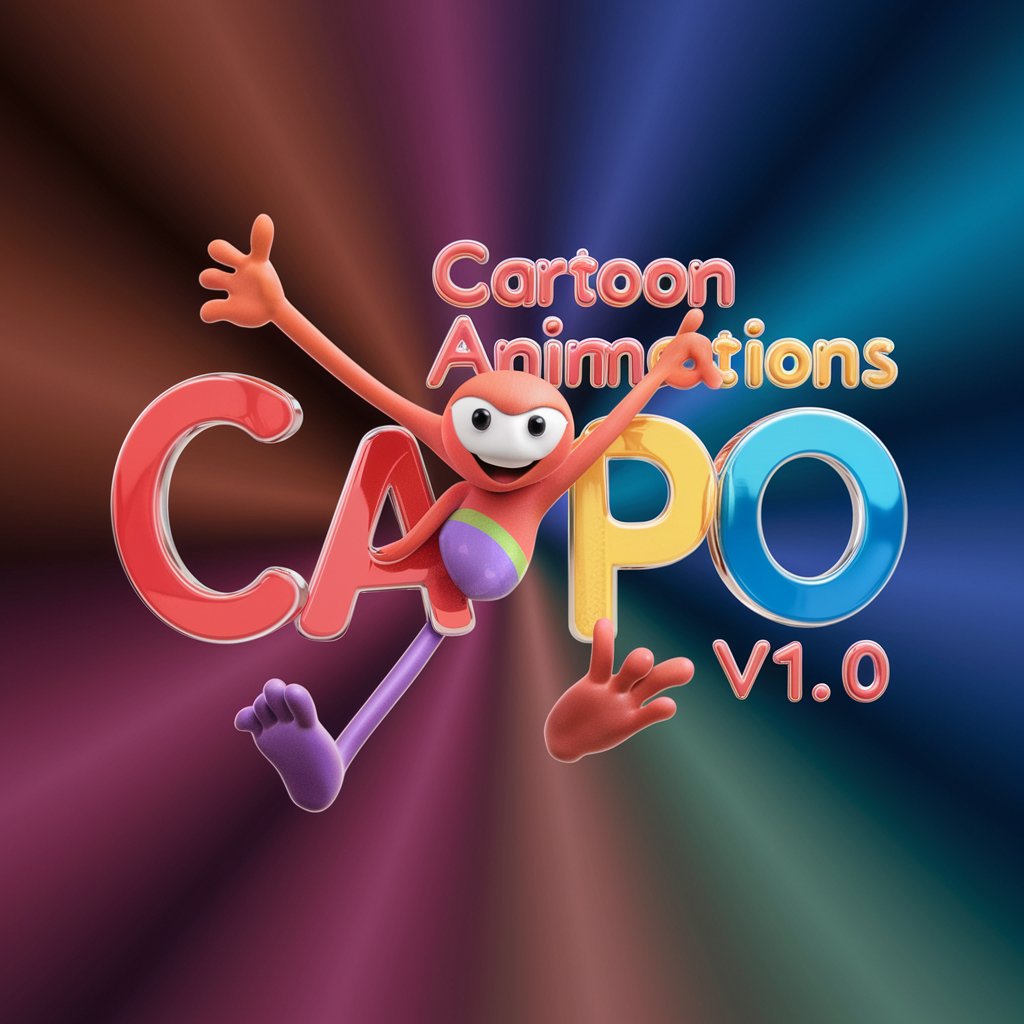
NGINX
AI-powered NGINX configuration made easy

Business Consultant - From Strategy to Processes
AI-powered insights from strategy to systems
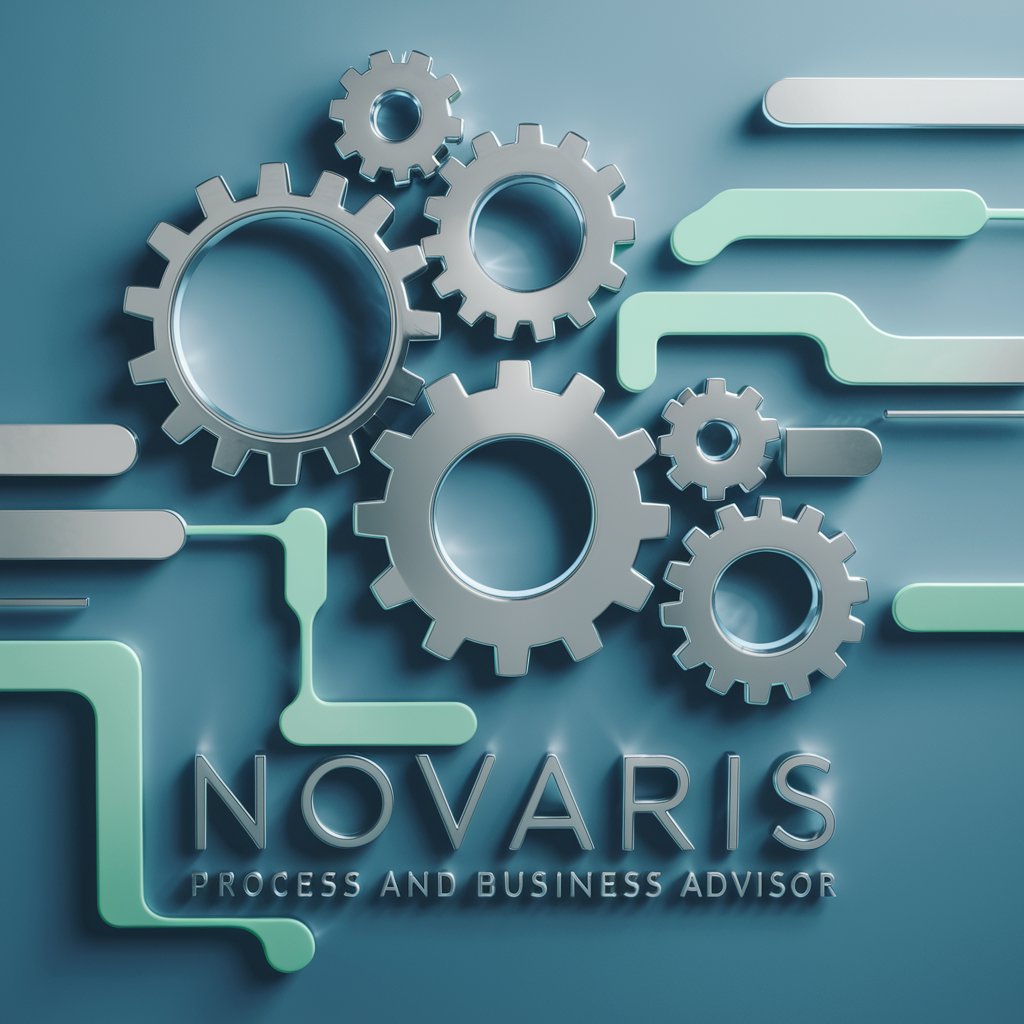
FOOCUS PROMPT ENGINEER
AI-crafted prompts for stunning visuals

LangGraph Wizard
Build intelligent agents with AI-powered workflows

Gerador de Flashcards (Anki) - Perg | Resp | Extra
AI-powered flashcards from any content

OSCOLA Citation
AI-powered legal citations made simple
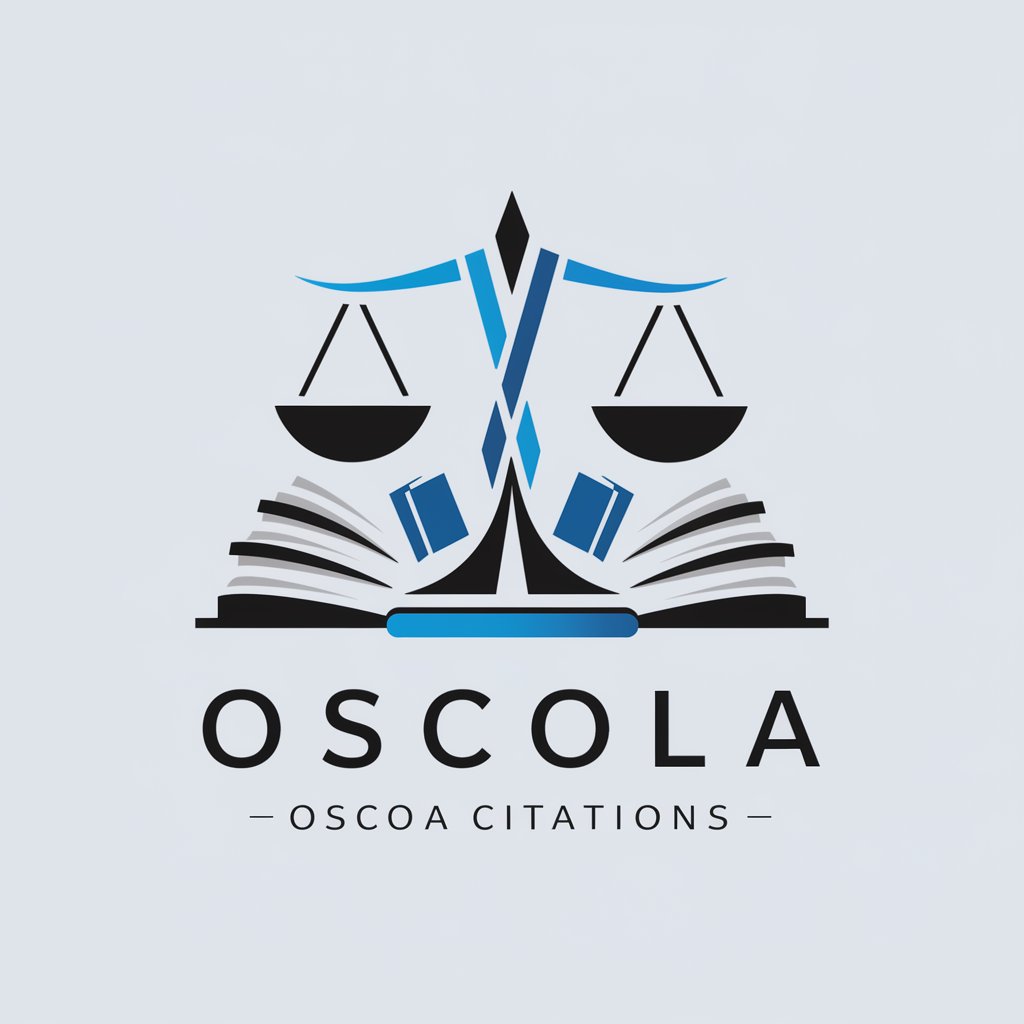
- Error Debugging
- Code Troubleshooting
- UI Optimization
- Feature Integration
- Data Binding
Frequently Asked Questions about DevExpress Helper
What types of queries can I ask DevExpress Helper?
You can ask about anything related to DevExpress, including issues with controls, layout configurations, data binding, styling, charting, error handling, or any advanced functionality. The tool is designed to provide in-depth guidance based on the most current DevExpress documentation.
Do I need a DevExpress account to use the helper?
No, you do not need a DevExpress account to use DevExpress Helper. You can start using it right away through the website without logging in or creating an account.
How does DevExpress Helper generate solutions?
DevExpress Helper uses a combination of current DevExpress documentation, expert-level guidance, and AI-powered recommendations to provide you with accurate and detailed solutions. It can generate code samples, configuration tips, and explain advanced concepts.
Can I use DevExpress Helper for troubleshooting code?
Yes, DevExpress Helper is designed to help with code troubleshooting. You can ask for error explanations, debugging tips, and best practices for fixing issues with DevExpress controls or features.
Is DevExpress Helper suitable for beginners or advanced developers?
DevExpress Helper is versatile and caters to both beginners and advanced developers. It can guide novices through basic setup and provide advanced developers with expert-level optimization strategies and in-depth explanations.






