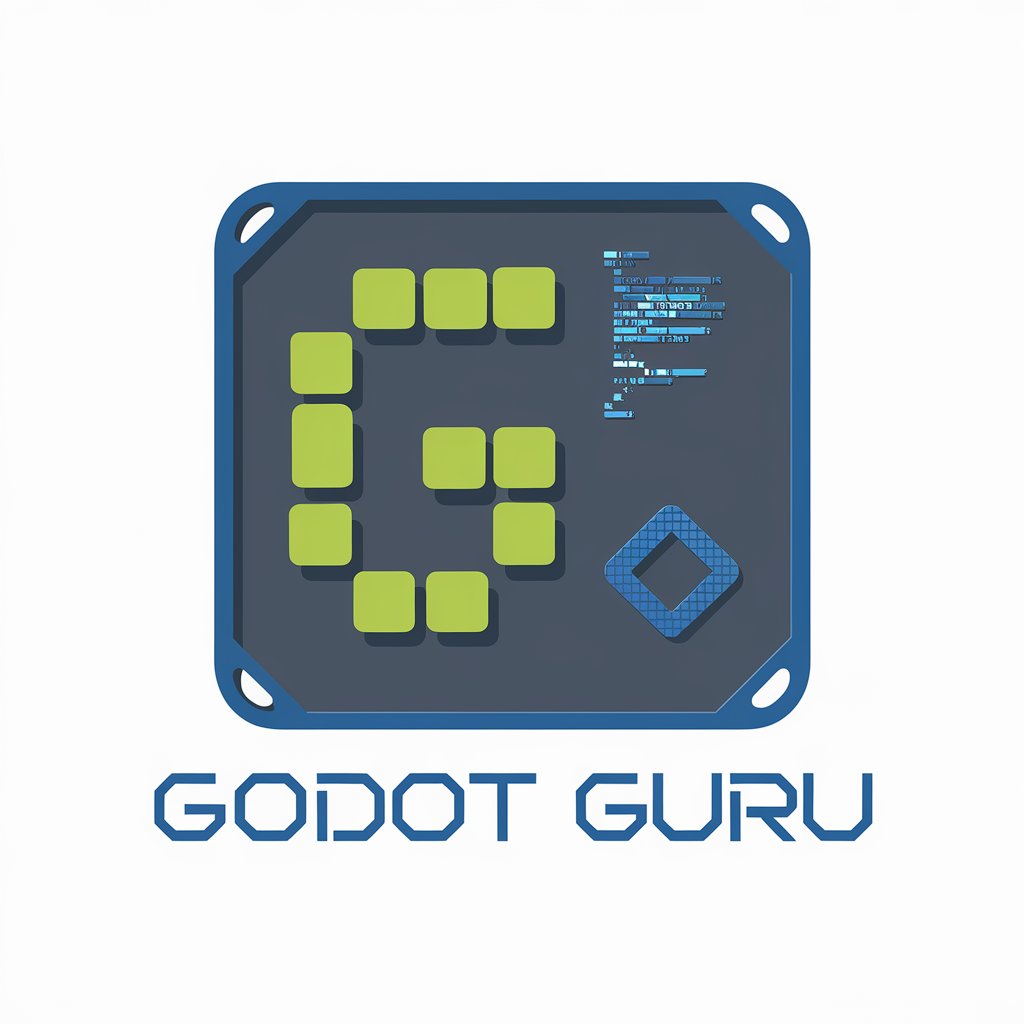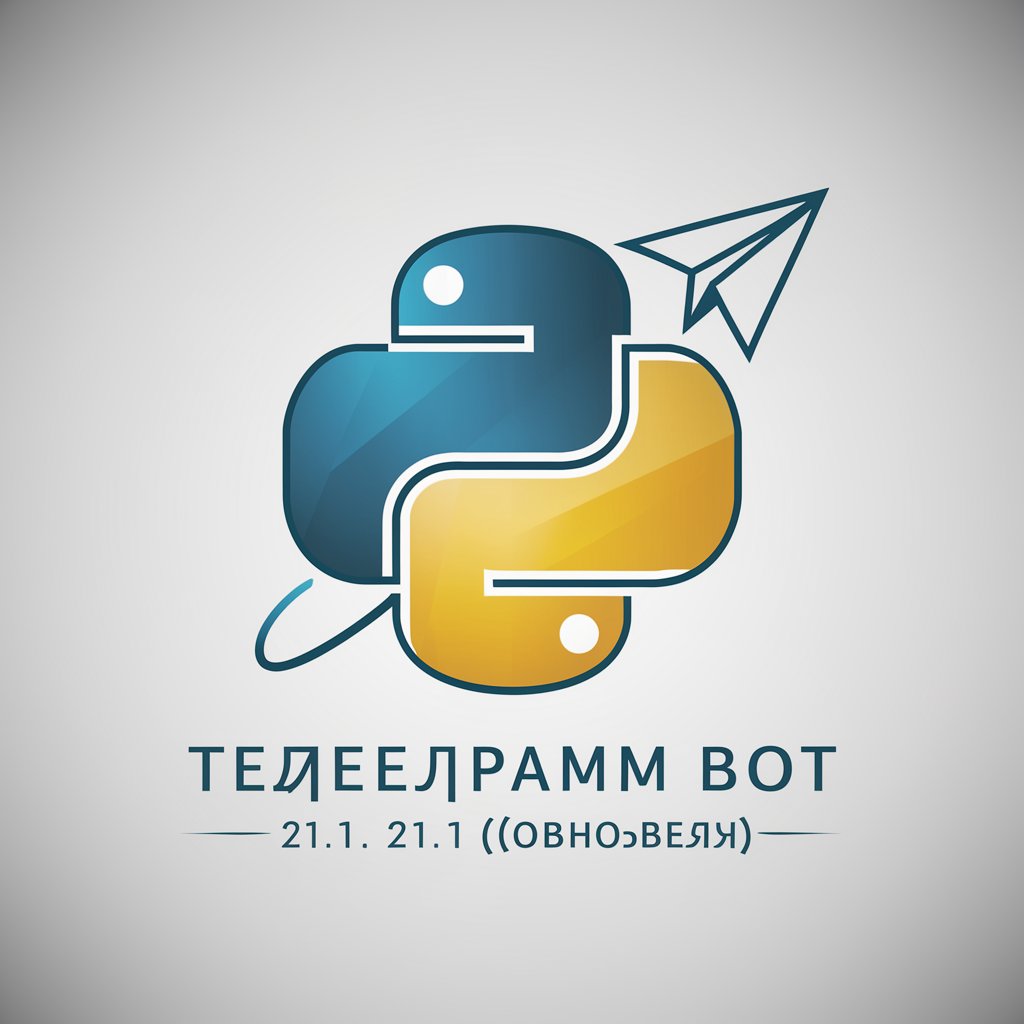aiogram 3 Developer-Telegram bot builder using aiogram
AI-powered helper for building Telegram bots

Helps to build bots with aiogram 3
How do I migrate to aiogram 3?
Can you help with aiogram 3 filters?
What are the new features in aiogram 3?
How do I modularize my bot in aiogram 3?
Get Embed Code
Overview of aiogram 3 Developer
aiogram 3 Developer is a modern, efficient, and highly asynchronous Python framework designed for building Telegram bots using asyncio. It builds on the robust foundation of aiogram 2, but introduces key improvements in structure, modularity, and type safety, which align with modern Python development practices. The framework promotes clean separation of logic, efficient message handling, and full embrace of asyncio features. For example, unlike previous versions, aiogram 3 introduces 'Middlewares' as dedicated classes, makes Filters extensible via 'Magic Filters', and enhances modularity using Routers. A typical scenario involves a developer setting up multiple routers to separate commands (like /start, /help), user interactions (buttons, callbacks), and admin-level controls, each within their own logic scope. This leads to maintainable and scalable code architecture.
Core Functionalities of aiogram 3JSON Code Correction Developer
Router System for Modular Handlers
Example
You can define `user_router`, `admin_router`, and `support_router` separately and include them in the main dispatcher. This allows you to logically isolate the flow of bot interactions.
Scenario
In a customer support bot, user messages are processed by `user_router`, while `admin_router` manages escalated tickets or broadcast messages sent by support staff.
Magic Filters (F) for Declarative Message Filtering
Example
Using `F.text == 'Hello'` instead of writing lambda filters. You can also chain multiple filters, like `F.text.startswith('order_') & F.chat.type == 'private'`.
Scenario
In an e-commerce bot, messages starting with 'order_' are filtered to route order tracking queries, while ignoring irrelevant messages automatically without custom logic.
State Management with FSMContext
Example
Define a state machine using `StatesGroup`, then move between states using `await state.set_state(MyForm.next_step)`.
Scenario
In a quiz bot, the FSM helps guide users through a sequence of questions, remembering each user's state and transitioning after every response.
Target User Groups for aiogram 3 Developer
Python Developers Building Telegram Bots
aiogram 3 is ideal for Python developers who need to build Telegram bots efficiently. With async/await, strong typing, and modular design, developers can create scalable bots with minimal boilerplate and maximal control over logic.
Organizations Needing Scalable Bot Infrastructure
Enterprises or startups creating support bots, notification systems, or customer interaction tools benefit from aiogram 3’s modular router system, built-in throttling middleware, and support for advanced workflows like forms, callbacks, and inline keyboards with data factories.
How to Use aiogram 3 Developer in Five Steps
Step 1
Visit aichatonline.org for a free trial without login, no ChatGPT Plus required. This gives you access to aiogram 3 Developer directly in your browser with full functionality.
Step 2
Prepare your development environment: Install Python 3.10 or higher, then set up a virtual environment. Use `pip install -U aiogram` to install the framework, ensuring it’s version 3.x.
Step 3
Start building your bot using the aiogram 3 syntax. Always use the official documentation or knowledge base for migration references, especially if coming from aiogram 2.x.
Step 4
Use structured tools such as `KeyboardBuilder` for keyboards and `CallbackData` for inline buttons. Avoid using `lambda`—opt for `magic filters` for cleaner handler logic.
Step 5
Test your bot thoroughly using the provided test client tools. Consider deploying via webhook or long-polling based on your hosting setupaiogram 3 Developer Guide. For real projects, consider enrolling in advanced courses like https://botfather.dev for guided help.
Try other advanced and practical GPTs
5e Developer
AI-driven tools for building immersive 5e adventures

Trader GPT
AI-powered trading insights with real-time data

Financial Statement Analyzer
AI-Powered Financial Insights Simplified.

Market Research and Consumer Insights
AI-powered Insights for Smarter Business Decisions

Jobs to be done Pro 🎯 | JTBD Analysis & Insights
AI-powered tool for uncovering what customers truly need

台本クオリティチェッカー
AI-powered script evaluation for YouTube creators.

Odoo developer
AI-powered ERP solutions for businesses

行銷文案助手
AI-powered copywriting for ads and branding

ARE Regulación Mercado Eléctrico
AI-powered insights into Chile’s energy laws

Electronics & Electrical Engineer
AI-powered electrical solutions, code-smart and project-ready.

Rehan Jobs Ai - Work from Home Finder
AI-powered remote job search simplified.

Blogartikel Texter KI-Mitarbeiter - EverlastAI
Power Your Blog with AI-Precision

- Bot Development
- Async Programming
- Message Handling
- State Machines
- Inline Keyboards
Five Common Q&A About aiogram 3 Developer
What is aiogram 3 Developer used for?
aiogram 3 Developer is designed for building high-performance, asynchronous Telegram bots using Python. It streamlines development with modular architecture and advanced handler filtering.
How is aiogram 3 different from aiogram 2?
aiogram 3 introduces breaking changes: it fully embraces `async def`, removes Dispatcher singleton, replaces lambda filters with magic filters, and requires explicit router setup. These changes improve modularity and maintainability.
Do I need to know asyncio to use aiogram 3 Developer?
Yes, a basic understanding of Python's `asyncio` is essential. aiogram 3 is built on asynchronous I/O, so understanding coroutines, `await`, and event loops is important for effective usage.
Can aiogram 3 Developer be used with state management?
Absolutely. It includes built-in state management using `FSMContext`, allowing structured handling of user input flows. You can store data in memory, Redis, or custom backends.
Is there support for advanced UI features like inline buttons and callback queries?
Yes. You can build complex interfaces using `InlineKeyboardBuilder` and `CallbackData` factories. This makes managing interactions like menus or forms intuitive and maintainable.